Tony Barakat | How to Create Budgets, Reports and Business Performance
- Department: Finance
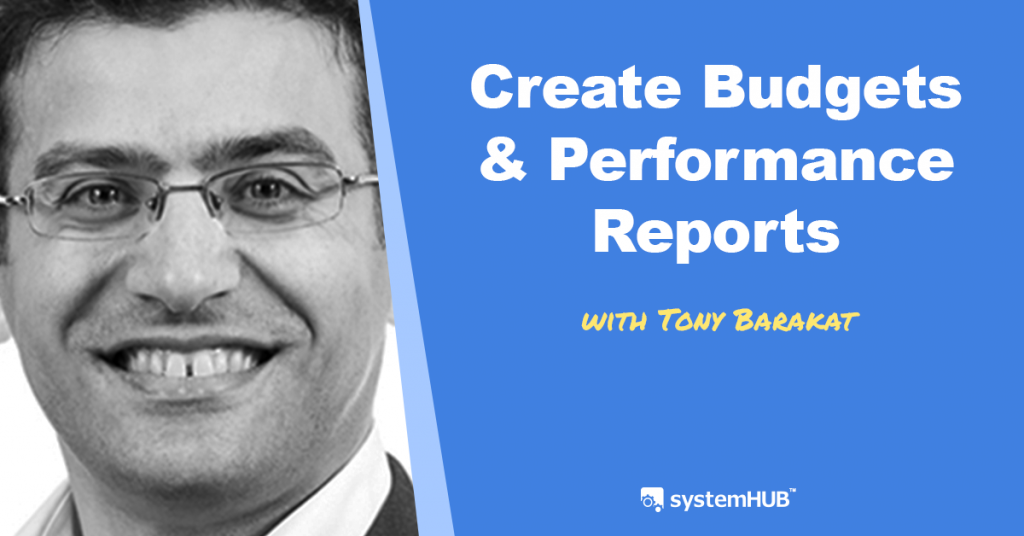
Overview
This document outlines the process of building a budget and using reports to monitor business performance.
By following this system, you will be able to create your budget in four steps, and use it together with your accounting reports to have a better understanding of the financial performance of your business.
=-=-=-=-=-=
System Architect: Tony Barakat
Website: www.abjsolutions.com.au
Generated as part of the www.BusinessSystemsSummit.com
Video
The Process
Part 1: Build a budget in 4 steps
Step 1: Set your initial yearly targets using a top-down approach.
- What’s the high-level revenue figure and net profit figure that you want to reach in the coming year and over the next three years?
Step 2: Review/compare your targets using a bottom-up approach.
- Break down what revenue you generated historically across your client base, your product base, your channel base.
- What revenue will you generate from these streams going forward?
- If the figure is less than your high-level revenue figure from Step 1 – either lower it down or increases your clients and sales.
Step 3: Set yearly targets for operating expenses.
- Based on your high-level gross profit figure, map out your operating expenses (rent, staff costs, marketing, etc.).
- Deduct your operating expenses from your gross profit number to get your net profit target.
Step 4: Break your yearly targets into monthly budgets.
- Break the budget down to monthly, to use it as a benchmark. Report your actual results against your budget on a monthly basis.
- Take into consideration any seasonal or other types of fluctuations in the business and set your monthly budget accordingly.
Part 2: Reporting and business performance
Step 1: Create a monthly reporting process.
- Have a process in place to ensure you receive accurate accounting reports on a monthly basis.
- Ensure the numbers entering your accounting system are accurate to ensure you receive accurate reports out of your accounting system.
- Request your accountant or CFO to review the numbers for accuracy before the reports are generated.
- Ensure the numbers for the month are accrued.
Step 2: Schedule a monthly review of the reports with your management team.
- Each month review these reports and analyse how your business performed last period, compared to your budget.
- Report your monthly Profit & Loss against your monthly budget and where relevant – against the previous reporting period.
- Report the year to date Profit & Loss against your year to date budget.
- Report on the Balance Sheet.
- Report on the cash flow.
- Where relevant, look at the quarterly forecast for the business in Profit & Loss and in cash flow.
- Review accounts receivable for issues around the collection of debts (invoices/outstanding invoices).
- Review accounts payable in detail.
Step 3: Select the KPI (key performance indicators) for your business to monitor on a monthly basis.
- KPIs are different for every business. Such indicators can be EBITDA (earnings before interest, tax, depreciation and amortisation) or net profit, revenue by particular segment, gross profit margin, aged debt, cash balance, liquidity ratio. You can also have non-financial KPIs for your business like the number of new leads, conversions, social media likes etc.
- Suggestion! Keep your KPIs to a minimum, so that they are manageable, robust, relevant and focused on the coming period.
- Hold your management team accountable against your KPI’s.
Step 4: Use the reports to understand the breakeven point and profitability of your business.
- Monitor business trends. If performance is not going as planned, delve into why. Is it the industry, the economy or your specific business? Assess all the different elements and drivers about what makes your business successful. Find which of the drivers is not performing well.