Dale Beaumont | The 7 “Must Use” Tools That Help You Build Better Systems
- Department: Operations
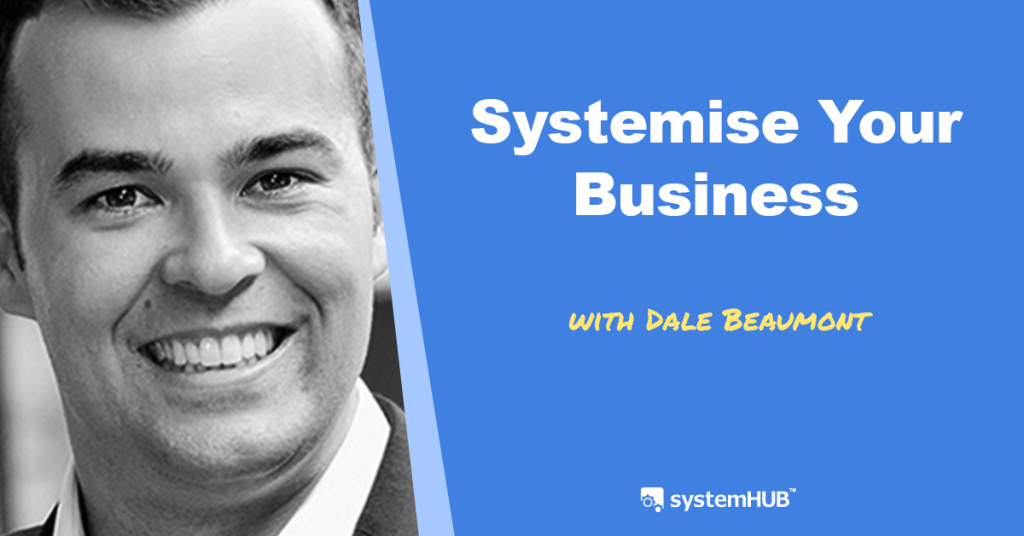
Overview
This document outlines a process and 7 tools to systemise and automate core functions within your business.
By utilising these tools you will be able to create effective workflows that allow you to delegate/outsource repetitive tasks, employ marketing automation and free up your time.
System Architect: Dale Beaumont
Website: businessblueprint.com.au
Generated as part of the www.BusinessSystemsSummit.com
Video
The Process
Tool 1: Mindmap your business departments.
- Use mind-mapping software like XMind, MindManager, or MindView to get the systems you’re currently using in your business out of your head.
- Start with 4 main departments:
- Marketing – how do you generate leads within your business?
- Sales – how do you turn a lead into a customer?
- Delivery – the “doing” part of your business.
- Admin – anything else that your business does, that doesn’t fall into the categories above.
- Suggestion! Use different icons and colour codes to prioritise the tasks within these departments.
- Use these as a framework for your business systems.
Tool 2: Build and store your systems online.
- Use a cloud-based solution like systemHUB.
- Store text, checklists, images and screen captures and embed instructional videos.
- Understand the difference between project management tools and systems documentation tools – click here to watch a video.
Tool 3: Create videos using screen capture software to delegate work and create systems/processes.
- Use a screen recording tool like SnagIt (alternatives are Jing, Sharex, Camtasia) to record and share videos with feedback or instructions.
- Use it to record your processes and turn them into systems.
Tool 4: Develop flowcharts to take your most used systems to the next level.
- Lucid Chart is used for creating flowcharts (alternatives are Google Draw, Draw.io, LibreOffice Draw).
- Use flowcharts as the next level of a system to summarise an entire process into one page.
- Use flowcharts to build in checks and measures. This ensures things are checked off at the appropriate time.
- Use flowcharts for important systems that involve money or safety or sensitive information.
- Embed the flowcharts in your online system software.
Tool 5: Use task management software to track “who is doing what by when”.
- Use TeamWork (alternatives are Trello, Basecamp, ZohoProjects, Asana) to manage internal tasks and to-dos.
- Take the repetitive tasks and workflows and turn them into templates in the task management software.
- As a manager, you’ll be able to see what team members are working on and the time they’re spending on tasks.
Tool 6: Use a quality modern CRM (Customer Relationship Management) system and add marketing automation to your business.
- Most popular are: ActiveCampaign, Ontraport, InfusionSoft.
- Use your CRM to manage communication and automate the interactions with your customers.
- Example: use a CRM to create sign-up forms, set autoresponders, email marketing with split testing, track open rates and click rates.
Tool 7: Hire Virtual Assistants to help with repetitive tasks that aren’t the best use of your time.
- Outsource tasks that don’t require people to be physically in your office.
- Example: Updating price lists, keyword research, article writing.
- Look to services like www.upwork.com, www.freelancer.com.au and www.fiverr.com to find the best person for the job, at the best rate.
Email Templates
Attachments
Additional Resources
Find more about Dale Beaumont’s 1-Day Business Workshop at www.52ways.com
Download Brin App for lots of business training resources.